6.2— Lines, free drawing and site plans
In this version of Ecogarden Design we added requested support for site plans, custom drawn shapes and lines to help with the context of your designs.
Lines
Lines help you to label items in your design. Place your labels off to the side and use these lines to point to specific areas.
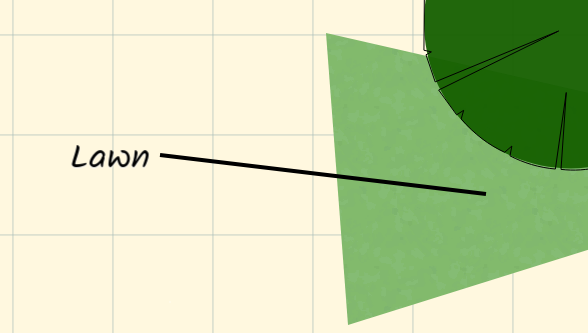
Free drawing
You can now free draw your own lines and shapes to create custom designs. Helpful for use with creating garden beds.
Free drawing supports drawing on 2 layers. This helps to organize the order in which these are in your design. You can toggle interactivity through locking or unlocking on the layers panel.
- Site plan
- Labels
Site plans
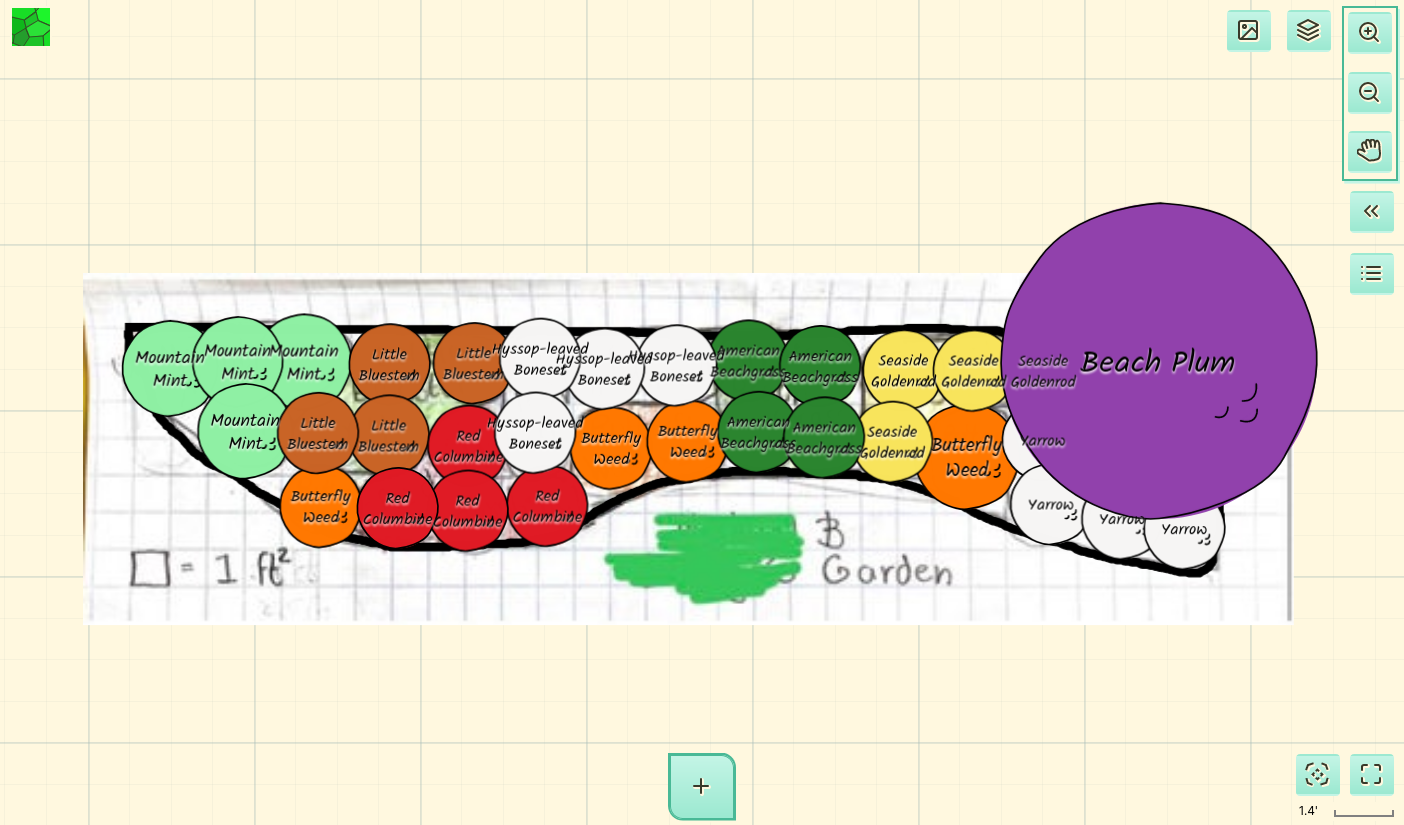
Added support for uploading your own images as site plan images. Use your own base plans (or making them in Ecogarden, then exporting them). Use your site blueprints, use screenshots from mapping tools to help you with dimensions and placements in your design.
Mobile
Ecogarden Design has continued to improve mobile support. Improved portrait and landscape modes. Cleaned up interactivity and positioning of the user interface. More flexibility in screen sizes.
